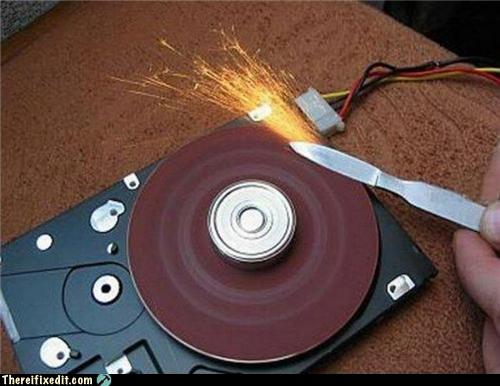Toshiba Satellite/Portege Z830/R830 frequency lock (and BIOS upgrade)
by Leandro Lucarella on 2012- 11- 28 23:21 (updated on 2012- 11- 28 23:21)- with 0 comment(s)
Fuck! I bought this extremely nice ultrabook, the Toshiba Satellite Z830-10J, about an year ago, and I've been experiencing some problems with CPU frequency scaling.
At one point I looked and looked for kernel bugs without much success. I went through several kernel updates in the hope of this being fixed, but never happened.
It seemed that the problem wasn't so bad after all, because I only got the CPU frequency locked down to the minimum when using the ondemand scaling governor, but the conservative was working apparently OK.
Just a little more latency I thought, is not that bad.
Recently I received an update on a related bug and I thought about giving it another shot. This mentioned something about booting with processor.ignore_ppc=1 to ignore some BIOS warning about temperature to overcome some faulty BIOS, so I thought on trying that.
But before doing, if this were a real BIOS problem, I thought about looking for some BIOS update. And there was one. The European Toshiba website offered only a Windows program to do the update though, but fortunately I found in a forum a suggestion about using the non-European BIOS upgrade instead, which was provided also as an ISO image. The problem is I don't have a CD-ROM, but that shouldn't stop me, I still have USB sticks and hard-drives, how hard could it be? I failed with UNetbootin but quickly found a nice article explaining how to boot an ISO image directly with grub.
BIOS upgraded, problem not fixed. So I was a about to try the kernel parameter when I remembered I saw some other article when googling desperately for answers suggesting changing some BIOS options to fix a similar problem.
So I though about messing with the BIOS first instead. The first option I saw that looked a little suspicious was in:
PowerManagement
-> BIOS Power Management
-> Battery Save Mode (using custom settings)
-> Processor Speed
<Low>
That is supposed to be only for non-ACPI capable OS, so I thought it shouldn't be a problem, but I tried with <High> instead.
WOW!!!
I start noticing the notebook booting much faster, but I thought maybe it was all in my mind...
But no, then my session opened way faster too, and everything was extremely faster. I think maybe about twice as fast. Everything feels a lot more responsive too. I can't believe I spend almost an year with this performance penalty. FUCKING FAULTY BIOS. I didn't make any battery life comparisons yet, but my guess is everything will go well, because it should still consume very little power when idle.
Anyway, lesson learned:
Less blaming to the kernel, more blaming to the hardware manufacturers.
But I still want to clarify that I love this notebook. I found it a perfect combination between features, weight and battery life, and now that it runs twice as fast (at least in my brain), is even better.
Hope this is useful for someone.
Fujitsu S6240's guts
by Leandro Lucarella on 2012- 07- 11 10:35 (updated on 2012- 07- 11 10:35)- with 0 comment(s)
More adventures with the N900
by Leandro Lucarella on 2011- 12- 18 19:30 (updated on 2011- 12- 18 19:30)- with 0 comment(s)
OK, after I recovered my phone without needing to reflash once, I was even much closer to do it again because of a new problem.
After missing an appointment and arriving at work about 3 hours late, I realized my phone stopped reproducing sound and vibrating when an alarm was fired. At first I thought I put the alarm incorrectly but then I verified that the alarm was not working. I still got a popup with the alarm message, but no sound or vibration.
So... Time to debug the problem. After searching a lot, I couldn't find anybody with my same problem, I found similar, but not the same, so I decided to report a bug. I got a very fast but useless response. Great!
Making long story short, I finally found some IRC channels and mailing lists where I could find a more opensourceish support that the one provided in the forums and bugzilla. So I'm happy I finally found a place where you can talk to actual developers.
I commented my problem and just after a very trivial but extremely useful suggestion (installing syslogd), I could trace the origin or the problem and fix it (I just love you strace!).
I also had another problem, suddenly the skype calls stopped working. Again the syslog helped a lot. Unfortunately I didn't save the exact syslog error message, but it was something like:
GStreamer - Could not convert static caps "!`phmcadion/x-rtp, media=(string)video, payload=(int)[ 96, 127 ], clock-rate=(int)[ 1, 2147483647 ], encoding-name=(string)MP4V-ES"
As the MIME TYPE looked like garbage, I just grep(1)ed the filesystem searching for that string, and I found some binary file at /home/user/.gstreamer-0.10/registry.arm.bin. I backed up the file, remove it, and everything started working again (the file was recreated but with a very different content).
I have no idea how the symlink or the gstreamer file got broken, except maybe because of the unexpected reboot because of the broken batterypatch, but still, is really strange.
Anyway... Lessons learned:
- Maemo (Nokia) bugzilla is useless for getting help
- Install syslogd to debug Nokia N900 problems
- The maemo developers mailing list is your friend
Conclusion: Reflash my ass!
How to rescue your Nokia N900 without reflashing
by Leandro Lucarella on 2011- 12- 11 16:40 (updated on 2011- 12- 11 16:40)- with 0 comment(s)
I bought a Nokia N900 recently, a great toy if you like to have a phone with a Linux distribution that uses dpkg as package manager :)
Of course you can use it as an end user, and never find out, but as the geek I am, I had to hack it, and use the devel package repositories. Of course, with that comes the problems (and the fun! :D).
The last update of the batterypatch package came with a weird feature. The device rebooted itself each time it starts, leaving it in a restart loop that rendered the device unusable.
Searching for valuable information was not easy (thanks forums! You SUCK at organizing information... I miss mailing lists).
Anyway, I hope I can save some work to someone if you get in a similar situation, so you don't have to waste ours searching the Maemo Forums.
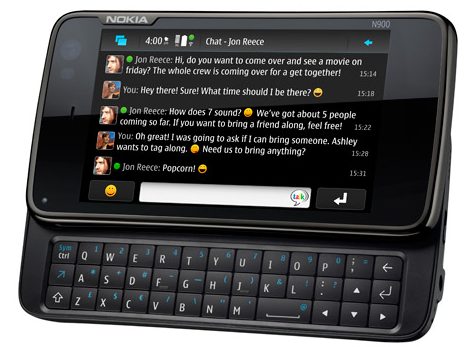
First you will need a tool to flash the phone (it can do other things besides flashing it, I used the maemo_flasher-3.5_2.5.2.2_i386.deb file). You can also check some instructions on how to load a (very) basic rescue image (from Meego). The good thing is this image is an initrd that's loaded in MEMORY, so you don't loose anything if you tried, the device goes to it's previous state (broken in my case :P) after a reboot.
What this image can do is put the device in USB mass storage mode (the embedded MMC -eMMC- and the external MMC). I've done this to backup my eMMC data, which holds the MyDocs vfat partition and the 2 GiB ext3 partition used to install optional software. You can also put the device in USB networking mode, you can get a shell console (and reboot/power off the device), but I found that pretty useless (because you don't have any useful tools, the backlit is not turned on, so is really hard to see anything, and because the kayboard doesn't have the function key mapped, so you can't even write a "/").
The bad thing about this image, is you can't access to the root filesystem (wich is stored in another NAND 256MiB memory). I wanted to access it for 2 reasons. First, I wanted to edit some files that the batterypatch program created to see if that fixed the rebooting problem. And if now, I wanted to make a backup of the rootfs so I didn't loose most of my customizations and installed software.
I first found that a way to access the rootfs was to install Meego in a uSD memory, but for that I needed a 4GiB uSD. Also it looked like too much work, it has to be something battery and easier to just mount the rootfs and play around.
And I finally found it. It was the hardest thing to found, that's why I not only passing you the original link, I'm also hosting my own copy because I have the feeling it can disappear any time! :P
This image let's you do all the same the other image can, but it turns on the backlit, it has better support for the keyboard (you can type a "/") and it can mount the UBI root filesystem. Even more, it comes with a telnet daemon, so you can even do the rescue work remotely using USB networking ;)
You can see the instructions for some of the tasks, but here is how I did to be able to log in using telnet, which is not documented elsewhere that I know off. Once you have your image loaded:
You have to activate the USB networking in the device: /rescueOS/usbnetworking-enable.sh
Configure your host PC to assign an IP to usb0: sudo ip a add 192.168.2.14/24 dev usb0 && sudo ip link set usb0 up
Start the telnet daemon in the device: telnetd
I couldn't find out the root password, and since the initrd root filesystem is read-only, so I did this to change the root password:
cp -a /etc /run/ mount --bind /run/etc /etc passwd
Now type the new root password.
That's it, log in via telnet from the host PC: telnet 192.168.2.15 and have fun!
With this I just could edit the broken files and saved the device without even needing to reflash it, but if you're not so lucky, you can just backup the root filesystem and reflash using this instructions (I didn't tested them, but seems pretty official).
Now I should probably have to try the recovery-boot package, if it works well it might be even easier to rescue the phone using that ;)
How to make a broken HDD useful
by Leandro Lucarella on 2011- 03- 19 16:41 (updated on 2011- 03- 19 16:41)- with 0 comment(s)
Pequeñas victorias
by Leandro Lucarella on 2010- 05- 12 22:48 (updated on 2010- 05- 12 22:48)- with 0 comment(s)
¡Pero costosas!
Por un lado tal vez recuerden mi disco muerto, que finalmente hoy, después de 3 meses, hoy me han cambiado. Por un lado estoy extremadamente agradecido a Western Digital porque me reconoció la garantía de un disco que estaba claramente fuera de los términos, creyendo en mi buena fe. Pero por otro me queda un gustito amargo por lo... no sé como explicarlo, ineficientes tal vez, que han sido manejando las cosas acá (por la empresa ISS).
Si bien siempre fueron muy amables, me hicieron dar cincuenta mil vueltas innecesarias. Diciéndome una y otra vez que el disco estaba fuera de garantía, cuando yo me puse en contacto con ellos unas vez que WD aceptó mi disco, y a pesar de haberles pasado el número de incidente en reiteradas ocasiones. Todo se solucionó cuando me pasaron un teléfono (0-800-444-0839, ténganlo porque les puede ser útil) para hablar directamente con WD y todo lo que tuve que hacer fue pasarle el número de incidente donde lo aprobaban y listo. Pero después de eso ISS me seguía diciendo que no tenían aprobación para recibirlo.
Finalmente me lo terminaron tomando, según ISS de onda. No sé que pasó, si realmente fue un mal manejo de WD (me resulta raro porque siempre que hablé con ellos me dieron el OK en horas) o si los de ISS son unos panchos (me inclino más por esto), pero lo bueno es que ya tengo mi reemplazo en la mano (todavía no lo probé pero al menos no vino golpeado XD).
Por otro lado tal vez recuerden mi sesión de terapia abierta al público rant sobre la casa de azulejos de reposición Cepillo, también luego de tres meses hoy logré que me devuelvan la plata. Sin comentarios sobre esto, ya dije todo en el otro post.
Bluetooth USB Adapter ES-388
by Leandro Lucarella on 2010- 02- 22 02:02 (updated on 2010- 02- 22 02:02)- with 0 comment(s)
This is mostly a reminder to myself, since I'm throwing away the blister and I want to be able to identify this little gadget in case I have to buy another one in the future.
The is a very cheap USB Bluetooth adapter. It's made in China and don't even have a brand name, the blister just says Bluetooth USB Adapter ES-388. Linux report it as:
Bus 004 Device 003: ID 1131:1001 Integrated System Solution Corp. KY-BT100 Bluetooth Adapter
And it works very well using a stock Linux kernel; just plug it and enjoy!
Here is what the blister looks like:

In Argentina you can buy it for as low as ARS 10 (USD 3) so I guess in another coutries they are practically given away for free =P
Me cortaron las piernas
by Leandro Lucarella on 2010- 01- 31 05:37 (updated on 2010- 02- 13 22:07)- with 3 comment(s)
Luego de una semana entera quemando DVDs para hacer backup del disco como si no hubiera un mañana, el sábado a la mañana fui con mi disco rígido y mi linda factura a reclamar la garantía, con esa mezcla de esperanza y de fatalismo al mismo tiempo. Esperanza porque todavía está en garantía y fatalismo por lo de cambio de firma y porque en general que te tomen una garantía nunca es fácil
Hora y cuarto de viaje, llego 15 minutos antes de que cierren (con un poco de sensación de éxito por haber logrado llegar en horario =P), le doy el disco y me hacen la gran Mutombo. El tema es que el disco tenía un golpe en una esquina, vino así cuando lo compré y como un boludo inocente, le pasé un badblocks y un test del S.M.A.R.T. y como pasó todo no dije nada.
Moraleja: jamás aceptar algo golpeado por más que ande porque después te metés la garantía en el upite.
Todavía me queda probar directamente en Western Digital, que parece que tienen un representante acá que hace los RMA, pero todo el proceso se hace desde la web oficial de WD y te dicen que lo mandes por correo todo empaquetado para que lo manden a USA, y la verdad que hacer todo ese circo para que me digan "nou, flacou, tu discou está golpeadou" es medio al pedo, así que el lunes veré si puedo averiguar algo llamando, pero me veo mal. Al menos encontré un caso de éxito en un foro (pero claro, su disco seguro no estaba golpeado -.-).
Igual descubrí que el disco tiene sectores de repuesto por si se caga alguno. El tipo te mueve el sector roto a uno de "repuesto" solo, pero solamente cuando escribe (no cuando lee). Probé de sobreescribir uno de los archivos que tiraba error de lectura y se arreglo. Claro que es una gran cagada porque la confiabilidad del disco se fue al tacho, pero al menos si no aumenta mucho la cantidad de sectores rotos lo puedo seguir usando como un disco para guardar boludeces que no me molestan mucho si las pierdo.
En fin, espero que WD se copé y me lo cambie :S
Volver a mi disco IDE donde tenía la partición root antes de reinstalar Debian por la nueva compu (pasé de 32 bits a 64) no fue trivial, tuve una lucha contra mkinitramfs de un par de horas hasta averiguar por que no me podía montar el rootfs que está sobre un LVM. El tema era que el initramfs no se avivaba que ahora tenía que cargar el módulo IDE en vez de SATA, así que tuve que agregar los módulos a mano, pero costó.
Update
Luego de pedir soporte a WD por la página web (mandando fotitos del rígido y toda la lola, me informaron que me iban a tomar el RMA de todas formas =). Todavía no tengo el disco nuevo en mis manos (ni siquiera mande el roto todavía) así que no canto victoria pero es un gran paso.
200 cool points para la gente de WD.
Disco roto
by Leandro Lucarella on 2010- 01- 25 23:56 (updated on 2010- 01- 25 23:56)- with 0 comment(s)
Si fuera gracioso podría poner esto en el Failblog bajo el título HARD DRIVE FAIL.
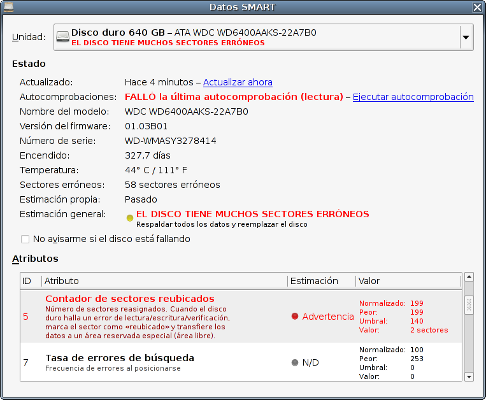
Lamentablemente no tiene ninguna gracia, al menos para mí =P, pero al menos comprobé que el GNOME se está volviendo muy pillo para informar cosas al usuario. ¡Bien por él!
La buena noticia es que se supone que el disco está en garantía, la mala es que es en la otra punta de la capital de luntes a juércoles de 9:3.14 a 9:π (aunque está todo por verse porque el lugar donde lo compré se llamaba Abelyn pero eso ahora te manda a una interfaz de administración de algún hosting perdido; pero parece que cambió de nombre a PC Retail y que me toman la garantía igual; veremos cuando termine de hacer backups y lo lleve...).
Casi que aplacó por completo mi alegría de haberme decido y comprado un lindo combo Intel DG41RQ+Q8400+2GiB, que todavía no pude casi usar porque estuve todo el fin de semana moviendo gigas y gigas de acá para allá.
(Re)Instalando Debian me topé de nuevo con el bug que hace que todas las fuentes en QT se vean como el traste. ¡Grrrr! ¡Como lo odio! [*].
| [*] | Tip rápido, desinstalar los paquetes ttf-arphic-uming y ttf-wqy-zenhei y voilà. |
Plug Computing
by Leandro Lucarella on 2010- 01- 07 14:20 (updated on 2010- 01- 07 14:20)- with 0 comment(s)
A plug computer is a small form factor network-attached server for use in the home. It is a lower cost and lower power alternative to a PC-based home server. In effect, a plug computer is a network appliance that is fully enclosed in an AC power plug or AC adapter.
Look at this little bastard (up to 2Ghz CPU, 512MB of RAM + 512MB of flash memory, 1.8" hard drive, gigabit ethernet, SD reader, USB, Wi-fi, Bluetooth, under USD100):
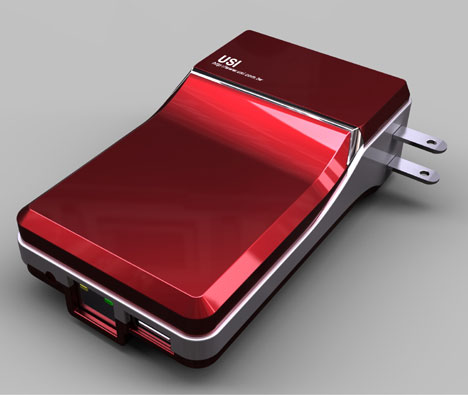
Runs Linux and it's supposed to be fully open source.
I want one! =)