More adventures with the N900
by Leandro Lucarella on 2011- 12- 18 19:30 (updated on 2011- 12- 18 19:30)- with 0 comment(s)
OK, after I recovered my phone without needing to reflash once, I was even much closer to do it again because of a new problem.
After missing an appointment and arriving at work about 3 hours late, I realized my phone stopped reproducing sound and vibrating when an alarm was fired. At first I thought I put the alarm incorrectly but then I verified that the alarm was not working. I still got a popup with the alarm message, but no sound or vibration.
So... Time to debug the problem. After searching a lot, I couldn't find anybody with my same problem, I found similar, but not the same, so I decided to report a bug. I got a very fast but useless response. Great!
Making long story short, I finally found some IRC channels and mailing lists where I could find a more opensourceish support that the one provided in the forums and bugzilla. So I'm happy I finally found a place where you can talk to actual developers.
I commented my problem and just after a very trivial but extremely useful suggestion (installing syslogd), I could trace the origin or the problem and fix it (I just love you strace!).
I also had another problem, suddenly the skype calls stopped working. Again the syslog helped a lot. Unfortunately I didn't save the exact syslog error message, but it was something like:
GStreamer - Could not convert static caps "!`phmcadion/x-rtp, media=(string)video, payload=(int)[ 96, 127 ], clock-rate=(int)[ 1, 2147483647 ], encoding-name=(string)MP4V-ES"
As the MIME TYPE looked like garbage, I just grep(1)ed the filesystem searching for that string, and I found some binary file at /home/user/.gstreamer-0.10/registry.arm.bin. I backed up the file, remove it, and everything started working again (the file was recreated but with a very different content).
I have no idea how the symlink or the gstreamer file got broken, except maybe because of the unexpected reboot because of the broken batterypatch, but still, is really strange.
Anyway... Lessons learned:
- Maemo (Nokia) bugzilla is useless for getting help
- Install syslogd to debug Nokia N900 problems
- The maemo developers mailing list is your friend
Conclusion: Reflash my ass!
How to rescue your Nokia N900 without reflashing
by Leandro Lucarella on 2011- 12- 11 16:40 (updated on 2011- 12- 11 16:40)- with 0 comment(s)
I bought a Nokia N900 recently, a great toy if you like to have a phone with a Linux distribution that uses dpkg as package manager :)
Of course you can use it as an end user, and never find out, but as the geek I am, I had to hack it, and use the devel package repositories. Of course, with that comes the problems (and the fun! :D).
The last update of the batterypatch package came with a weird feature. The device rebooted itself each time it starts, leaving it in a restart loop that rendered the device unusable.
Searching for valuable information was not easy (thanks forums! You SUCK at organizing information... I miss mailing lists).
Anyway, I hope I can save some work to someone if you get in a similar situation, so you don't have to waste ours searching the Maemo Forums.
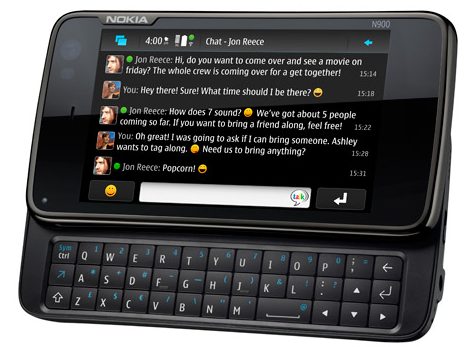
First you will need a tool to flash the phone (it can do other things besides flashing it, I used the maemo_flasher-3.5_2.5.2.2_i386.deb file). You can also check some instructions on how to load a (very) basic rescue image (from Meego). The good thing is this image is an initrd that's loaded in MEMORY, so you don't loose anything if you tried, the device goes to it's previous state (broken in my case :P) after a reboot.
What this image can do is put the device in USB mass storage mode (the embedded MMC -eMMC- and the external MMC). I've done this to backup my eMMC data, which holds the MyDocs vfat partition and the 2 GiB ext3 partition used to install optional software. You can also put the device in USB networking mode, you can get a shell console (and reboot/power off the device), but I found that pretty useless (because you don't have any useful tools, the backlit is not turned on, so is really hard to see anything, and because the kayboard doesn't have the function key mapped, so you can't even write a "/").
The bad thing about this image, is you can't access to the root filesystem (wich is stored in another NAND 256MiB memory). I wanted to access it for 2 reasons. First, I wanted to edit some files that the batterypatch program created to see if that fixed the rebooting problem. And if now, I wanted to make a backup of the rootfs so I didn't loose most of my customizations and installed software.
I first found that a way to access the rootfs was to install Meego in a uSD memory, but for that I needed a 4GiB uSD. Also it looked like too much work, it has to be something battery and easier to just mount the rootfs and play around.
And I finally found it. It was the hardest thing to found, that's why I not only passing you the original link, I'm also hosting my own copy because I have the feeling it can disappear any time! :P
This image let's you do all the same the other image can, but it turns on the backlit, it has better support for the keyboard (you can type a "/") and it can mount the UBI root filesystem. Even more, it comes with a telnet daemon, so you can even do the rescue work remotely using USB networking ;)
You can see the instructions for some of the tasks, but here is how I did to be able to log in using telnet, which is not documented elsewhere that I know off. Once you have your image loaded:
You have to activate the USB networking in the device: /rescueOS/usbnetworking-enable.sh
Configure your host PC to assign an IP to usb0: sudo ip a add 192.168.2.14/24 dev usb0 && sudo ip link set usb0 up
Start the telnet daemon in the device: telnetd
I couldn't find out the root password, and since the initrd root filesystem is read-only, so I did this to change the root password:
cp -a /etc /run/ mount --bind /run/etc /etc passwd
Now type the new root password.
That's it, log in via telnet from the host PC: telnet 192.168.2.15 and have fun!
With this I just could edit the broken files and saved the device without even needing to reflash it, but if you're not so lucky, you can just backup the root filesystem and reflash using this instructions (I didn't tested them, but seems pretty official).
Now I should probably have to try the recovery-boot package, if it works well it might be even easier to rescue the phone using that ;)






