Status Area Display Blanking Applet for Maemo¶
Description¶
The Status Area Display Blanking Applet (SADBA for short) is a simple plugin for Maemo‘s Hildon status area to control display blanking.
This applet let you easily change the display blanking mode right from the status menu, without having to go through the settings. It also let you inhibit display blanking without changing the mode, either until you manually disable it or using an user provided time to automatically disable the display blanking inhibition.
Screeshots¶
This is how the applet looks like (the applet is highlighted by making everything else black and white and blury).

Applet in the status menu, the first icon is to select the display blanking mode, the second is to manually inhibit display blanking and the third is to inhibit screen blanking just for an user specified amount of time (currently active in this screenshot).¶
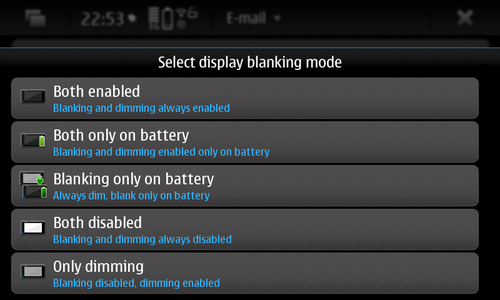
Display blanking mode selection dialog.¶
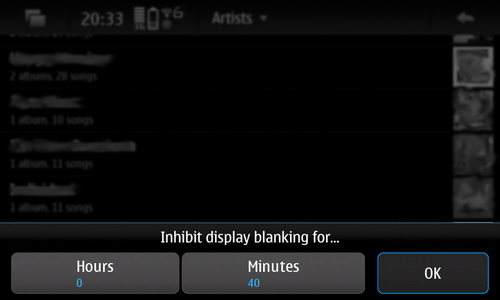
Time selection dialog for timed inhibition feature.¶
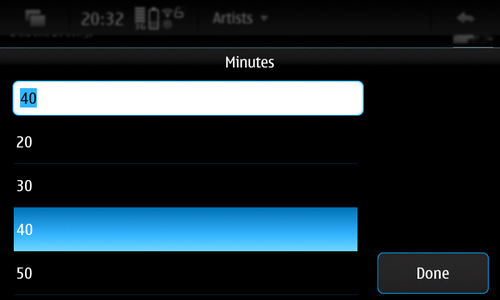
Detail of minutes selection for timed inhibition feature.¶
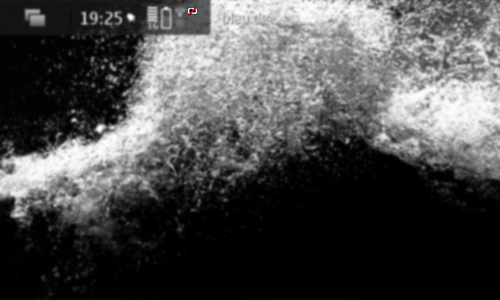
Status area icon indicating display blanking inhibition is enabled.¶
Compiling/Installing¶
If you just want to install the package in your phone, you probably want to do it using Hildon Application Manager (or HAM for short) now that the package is included in Extras-devel.
If for some reason that’s not good enough (maybe you don’t want to add the extras-devel repository), you can install it manually getting the binaries or sources from Maemo‘s package home. If that’s not good enough either, you can find the latest source and the binary packages for Fremantle (tested only in a Nokia N900) here.
If you want to compile it yourself, you probably need to install a scratchbox and Maemo 5 SDK but, unless you’re a developer wanting to improve it (and if you are you’re are very welcome!), you won’t need to do it.
As soon as the package get uploaded to Extras, you will be able to install it using the .
News¶
If you want to keep up with the updates, I usually post new releases in my blog. You can subscribe to the sadba tag feed if you want to receive any news (or random thoughts related to this applet) or to both sadba + release tags if you only want to subscribe to new releases only.
Discussion¶
There is a thread in Maemo’s Community Forums where I usually communicate news too. You can use it to leave comments or suggestions, report bugs or discuss whatever you want related to this applet.
Repository¶
This project is also hosted in a Git repository, if you want keep a closer look at the development (or send patches!) you can clone my repository.
Release History¶
- 2012-08-05
Version 1.0 released (release notes).
Start display blanking inhibition immediately when activated instead of doing so when the timer for display blanking fire. This makes the applet behave properly for phones configured to blank in less than 30 seconds.
Fix build and source dependencies.
Add homepage to control file.
Strip binaries.
Optify package to use less rootfs space.
- 2012-07-31
Version 0.9 released (release notes).
Show a status icon when display blanking is inhibited.
Improve package description and add icon for the Application Manager.
Add a extended description for display blanking modes.
Update translation files.
Code cleanup.
- 2012-07-29
Version 0.5 released (release notes).
Add timed display blanking inhibition button (the user can input a timeout after which display blanking inhibition will be disabled automatically).
Do some more code cleanup.
- 2012-07-27
Version 0.4 released (release notes).
Add display blanking inhibition button.
- 2012-07-26
Version 0.3 released (release notes).
Use a dialog to let the user pick the desired blanking mode instead of cycling through all available modes.
- 2012-07-23
Version 0.2 released (release notes).
Subscribe to GConf notifications for changes in blanking mode.
Code cleanup.
- 2012-07-10
Version 0.1 released (release notes).
Initial release.





